Problem statement
How to resolve service unavailable error in browser(UI) in cloud hosted environment.

High-level resolution steps
The above problem can be solved by restarting the IIS in Visual Studio or by running iisreset command in command prompt.
Detailed resolution steps
Restart the IIS in Visual Studio.
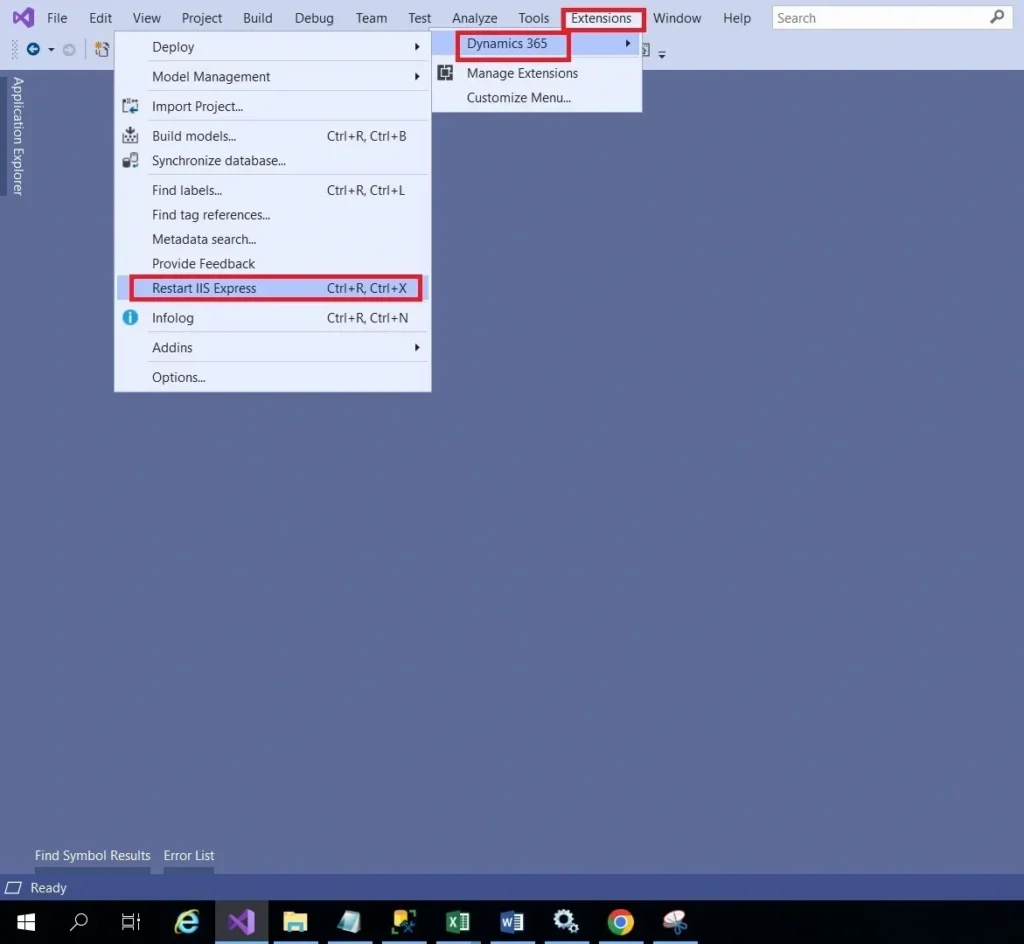
- Select the Windows Start icon.
- In the search box, type cmd.
- Right-click on Command Prompt and select Run as administrator. …
- At the command prompt, type IISRESET.
- Press Enter.
- When Internet services successfully restarted appears, type exit.
- Press Enter.

Note: Please check whether the services like IIS Admin Service, MSD Unified Operations: Batch Management Services, Data IE Framework Services, Reporter Services, Web services are in running state.






