In today’s rapidly evolving digital landscape, businesses need tools that enable them to streamline operations, enhance productivity, and automate workflows with minimal effort. Microsoft Power Platform is a suite of tools designed to empower organizations to build custom applications, automate business processes, and gain real-time data insights—all without requiring deep technical knowledge. Whether you’re a startup or a large enterprise, Power Platform can transform the way you operate and collaborate.
Introduction to Microsoft Power Platform
Microsoft Power Platform is a suite of integrated tools that includes Power BI, Power Apps, Power Automate, and Power Virtual Agents. These tools enable businesses to automate their processes, analyze data, and build custom applications that suit their unique needs. The platform caters to users at all levels, from business analysts to developers, making it accessible for organizations of all sizes.
By leveraging low-code/no-code development, Power Platform makes it possible for non-technical users to create sophisticated solutions. The platform facilitates seamless integration with Microsoft 365 and various third-party applications, offering unmatched flexibility and scalability.
What is Microsoft Power Platform?
Microsoft Power Platform is an ecosystem of tools designed to improve business efficiency through automation, data analytics, and custom application development. It consists of four main components:
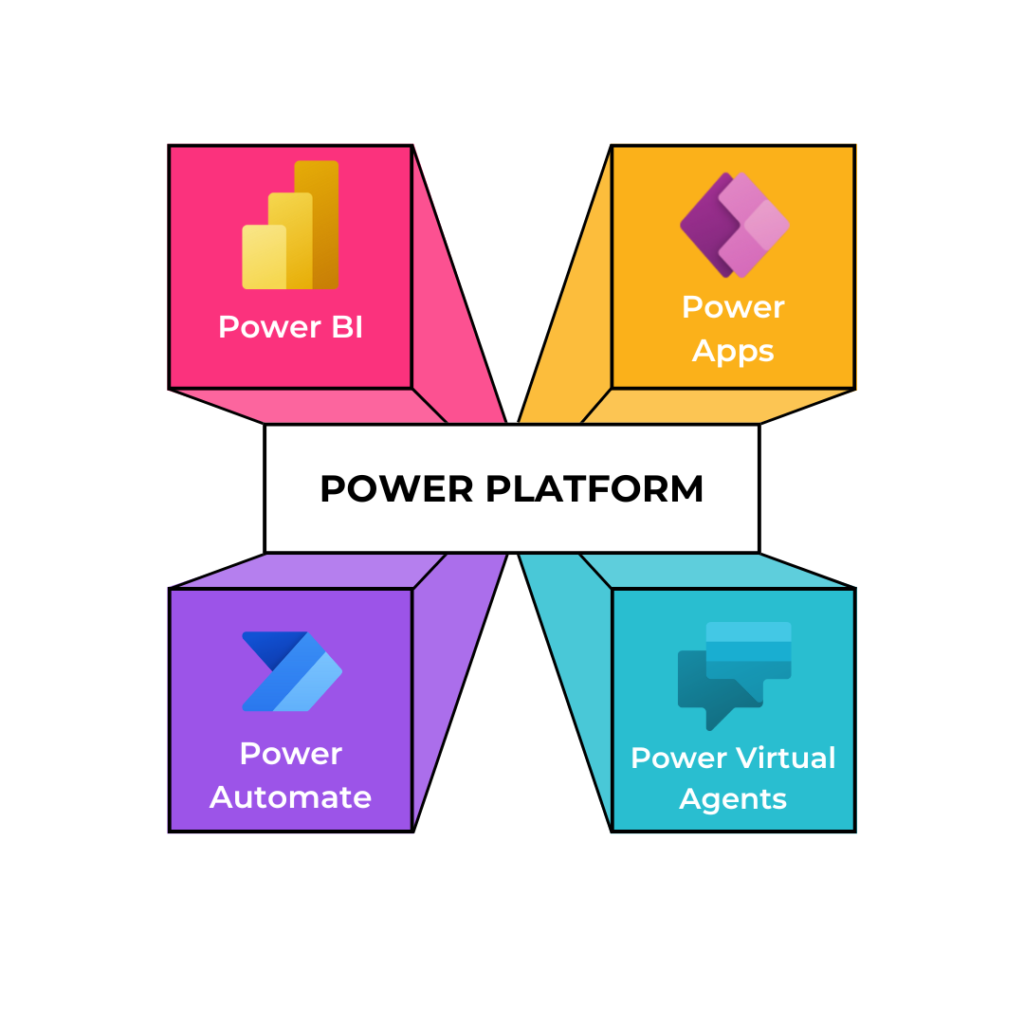
- Power BI: A tool for visualizing data and generating actionable insights.
- Power Apps: A platform for building custom business applications.
- Power Automate: A solution for automating repetitive tasks and workflows.
- Power Virtual Agents: An AI-driven platform to build intelligent chatbots that assist both customers and employees.
These tools work together to provide businesses with a complete solution for digital transformation, enabling them to automate tasks, analyze data, and enhance customer interactions—all while keeping costs manageable.
Key Components of Power Platform
Power BI: Empowering Data-Driven Decision Making
Power BI is one of the most powerful components of the Power Platform. It helps businesses to visualize data from various sources and generate real-time insights that inform decision-making. Through interactive dashboards, reports, and data visualizations, Power BI enables companies to track performance, identify trends, and make data-backed decisions quickly.
Power BI integrates with a wide variety of data sources such as Excel, SharePoint, and SQL Server, making it easy to consolidate business data in one place.
Power Apps: Building Custom Solutions
Power Apps allows businesses to create custom applications with little to no coding experience. It’s perfect for organizations looking to streamline internal processes, create customer-facing apps, or develop specialized solutions for specific business needs. Power Apps provides a wide range of templates and a drag-and-drop interface to simplify the app development process.
These custom apps can integrate with other Microsoft services, as well as third-party tools, ensuring businesses can maintain workflows seamlessly.
Power Automate: Streamlining Business Workflows
Power Automate is a tool for automating repetitive business tasks. From simple approvals to complex workflows, Power Automate helps businesses save time and reduce human error by automating tasks such as data entry, report generation, and email notifications.
This automation reduces manual labor, enabling employees to focus on higher-value activities, such as strategy and innovation. The platform offers thousands of pre-built templates, making it easy to get started with automation.
Power Virtual Agents: AI-Powered Chatbots
Power Virtual Agents helps businesses build intelligent chatbots that can handle customer queries, troubleshoot issues, and improve customer support without human intervention. These chatbots can be deployed across websites, mobile apps, and messaging platforms like Microsoft Teams, enabling businesses to provide 24/7 support.
The no-code interface makes it easy for users to create bots that meet their needs, and AI-based analytics help businesses optimize chatbot performance over time.
Benefits of Microsoft Power Platform for Businesses
Increased Productivity
One of the most significant benefits of the Power Platform is its ability to increase productivity. By automating repetitive tasks through Power Automate and providing real-time data insights via Power BI, employees can focus on strategic and high-value tasks, thereby driving better business outcomes.
For example, by automating administrative tasks, businesses can free up time for employees to engage in more innovative and customer-focused activities.
Lower Costs
The low-code/no-code approach of Power Platform dramatically reduces the need for specialized development skills, enabling businesses to create custom solutions without the hefty costs associated with traditional software development. Both small and large businesses benefit from these cost savings, which can be reinvested into other areas of the business.
Improved Decision-Making
Power BI equips organizations with data visualization tools that facilitate better decision-making. With access to real-time analytics, businesses can monitor KPIs, identify emerging trends, and react to changes quickly. This allows leaders to make more informed decisions, improving overall business performance.
How Power Platform Benefits Small and Large Businesses
Scalability
Whether you run a small business or a large enterprise, Microsoft Power Platform offers the scalability to meet your needs. Small businesses can start with simple applications and scale to more complex workflows as their needs grow. Larger enterprises can benefit from enterprise-level integrations and automation, which help them manage large data sets and streamline workflows across departments.
Cost-Effective for Small Businesses
For small businesses, Microsoft Power Platform offers an affordable path to automation and data analytics. The subscription-based pricing model makes it accessible without high upfront costs. As small businesses grow, they can expand their use of Power Platform tools to tackle more complex tasks.
Advanced Features for Large Enterprises
Large enterprises can leverage Power Platform to automate intricate business processes, create custom enterprise applications, and integrate with existing enterprise resource planning (ERP) systems. Power Automate can automate workflows across global teams, while Power Apps can facilitate the development of enterprise-grade applications.
How Microsoft Power Platform Enhances Business Processes
Automation of Repetitive Tasks
The automation capabilities of Power Automate help businesses eliminate time-consuming manual tasks. Repetitive processes such as updating customer records or generating reports can be automated to improve productivity and reduce errors.
Customized Solutions for Unique Needs
With Power Apps, businesses can create custom applications tailored to their specific needs, whether for tracking inventory, managing customer relationships, or handling employee onboarding. The ability to build solutions that integrate seamlessly with other Microsoft tools enhances operational efficiency.
Data-Driven Insights for Smarter Decisions
Power BI helps businesses gain a deeper understanding of their data. With powerful data visualizations and real-time insights, organizations can track performance, identify inefficiencies, and make data-backed decisions that drive success.
Real-World Examples of Power Platform in Action
Example for Small Businesses: E-Commerce Growth
A small e-commerce business might start by using Power BI to track sales trends and customer behavior. As the business expands, it could integrate Power Automate to handle repetitive tasks such as inventory updates, email marketing, and order tracking. This allows the business to focus on scaling while keeping operational costs low.
Example for Large Businesses: Global Operations
For a multinational company, Power Automate can streamline the HR onboarding process across multiple countries. Power Apps can be used to build a custom inventory management system, improving the supply chain and ensuring that the company operates efficiently on a global scale.
The Cost-Effective Advantage of Power Platform
One of the main selling points of Power Platform is its affordability. The platform’s subscription-based pricing allows small businesses to gain access to powerful tools without significant upfront investment. For large enterprises, Power Platform offers the advantage of customizable templates and pre-built connectors, reducing the cost of development and speeding up implementation.
Enhancing Customer Experience with AI
With Power Virtual Agents, businesses can deploy AI-driven chatbots that enhance the customer experience. These bots provide round-the-clock support, answer frequently asked questions, and assist customers in real time. By integrating chatbots into their customer service strategy, businesses can improve response times and reduce customer frustration.
Collaborative Efficiency with Power Platform
Integration with tools like Microsoft Teams and SharePoint enhances collaboration within teams. Whether its small businesses looking for efficient communication channels or large enterprises that need to improve cross-functional workflows, Power Platform enables seamless collaboration.
Steps to Get Started with Power Platform
Getting started with Microsoft Power Platform may seem overwhelming at first, but with a clear strategy, businesses can begin transforming their operations efficiently. Here’s a step-by-step guide to help you embark on your journey with Power Platform:
1. Assess Your Needs and Identify Pain Points
The first step in any digital transformation process is understanding your current processes and identifying areas that could benefit from automation or improvement. Before diving into the Power Platform, it’s crucial to assess the business processes that need attention.
- Analyze Existing Processes: Take a deep dive into your workflows and identify tasks that are repetitive, time-consuming, or prone to human error.
- Set Clear Objectives: What do you want to achieve? Whether it’s improving data analysis, automating manual processes, or developing custom apps, having clear goals will guide your implementation.
- Engage Key Stakeholders: Involve team members from different departments (HR, IT, Sales, etc.) to get insights on the processes they’d like to improve.
By understanding the challenges and setting concrete objectives, you ensure that you’re using Power Platform tools in the right areas for maximum impact.
2. Start with Power BI: Analyze Your Data
Power BI is one of the most user-friendly and powerful tools in the Power Platform suite. Start by using Power BI to analyze and visualize your existing data, whether it’s customer data, sales data, or operational data. The key here is to leverage your data for better decision-making.
- Connect Your Data Sources: Power BI can pull data from multiple sources such as Excel, SQL databases, SharePoint, and cloud services like Google Analytics or Salesforce. This enables you to consolidate data from various platforms into a single view.
- Create Dashboards and Reports: Using Power BI’s drag-and-drop interface, you can create interactive reports and dashboards that highlight key performance indicators (KPIs) and trends.
- Automate Data Refresh: With Power BI, you can set your reports to refresh automatically so that you always have access to up-to-date insights.
3. Explore Power Automate: Automate Repetitive Tasks
After visualizing your data, the next step is to improve efficiency by automating manual, repetitive tasks. Power Automate allows you to automate processes across multiple applications, saving your team time and reducing the chance for errors.
- Identify Repetitive Processes: Look for tasks such as sending follow-up emails, updating spreadsheets, or approval workflows that are manual and take up a lot of time.
- Use Pre-built Templates: Power Automate offers hundreds of templates for common business scenarios, such as automatically creating tasks in Microsoft Teams when a new email is received or updating a CRM when a new lead is generated.
- Set Triggers and Actions: Create workflows that trigger certain actions based on specified conditions (e.g., when a new form is submitted, send a notification to the HR team).
- Test and Monitor Your Automations: Once your automation is set up, test it thoroughly to ensure it works as intended. Power Automate also provides analytics on your workflows, so you can track their performance.
4. Use Power Apps for Custom Solutions
One of the most powerful features of Power Platform is Power Apps, which allows you to build custom applications with little to no code. Custom apps can help solve business problems more efficiently by offering tailored solutions.
- Choose a Use Case: Identify a business need that could benefit from a custom application. For instance, a team might need an app to track project statuses, or a department might require a mobile app to log customer service requests.
- Utilize Templates: Power Apps provides several templates for common applications. These templates can be customized to fit your specific requirements, speeding up development.
- Build from Scratch: If you have a unique need, you can build an app from the ground up using Power Apps’ intuitive drag-and-drop interface.
- Ensure Mobile Compatibility: Power Apps ensure that any app you create is mobile-responsive, so employees can access apps from anywhere, whether on desktop, tablet, or mobile.
5. Implement Power Virtual Agents for Customer Support
Once you have automated workflows and built custom applications, it’s time to enhance customer engagement with Power Virtual Agents. These AI-powered chatbots can be used to handle common customer inquiries, assist employees, or provide instant support.
- Identify Use Cases: Start by identifying customer service pain points. For instance, if your team spends a lot of time answering basic questions, a chatbot could automate these responses, freeing up resources.
- Build Your Chatbot: Use Power Virtual Agents’ no-code interface to create a chatbot. You can configure the bot to answer frequently asked questions, troubleshoot issues, or provide links to resources.
- Deploy Across Channels: Once your chatbot is ready, deploy it on your website, in your mobile app, or through Microsoft Teams. This ensures that your bot can assist customers wherever they are.
- Monitor and Improve: Power Virtual Agents provides analytics that helps you monitor chatbot performance. Use this data to improve responses, add new capabilities, and enhance the customer experience.
6. Scale and Integrate with Other Tools
Once you’ve successfully implemented Power BI, Power Automate, Power Apps, and Power Virtual Agents, it’s time to integrate these tools more deeply into your existing systems.
- Connect with Microsoft 365: Power Platform seamlessly integrates with tools like Microsoft Teams, SharePoint, and Outlook. This can improve collaboration across your business.
- Link to Third-Party Apps: Use connectors to link Power Platform tools to third-party applications like Salesforce, Google Drive, or other CRM platforms.
- Enhance User Adoption: As your team gets comfortable with the platform, encourage them to use the tools more extensively. Provide training and resources to ensure everyone is getting the most out of Power Platform.
7. Monitor and Optimize Performance
After getting started, it’s important to continuously monitor and optimize your Power Platform tools. Microsoft Power Platform offers built-in analytics that help you track the performance of your apps, workflows, and reports.
- Review Analytics: Use Power BI’s built-in analytics to measure how well your reports and dashboards are performing.
- Refine Automations: Power Automate allows you to see how well your workflows are performing, enabling you to optimize them for better efficiency.
- Update Apps Regularly: As your business needs evolve, so should your apps. Power Apps allows for easy updates to your applications, ensuring they stay relevant.
Conclusion
Microsoft Power Platform is a powerful suite of tools that helps businesses of all sizes improve productivity, automate workflows, and make smarter decisions. By leveraging Power BI, Power Apps, Power Automate, and Power Virtual Agents, companies can optimize their operations and stay ahead in the digital transformation journey.





