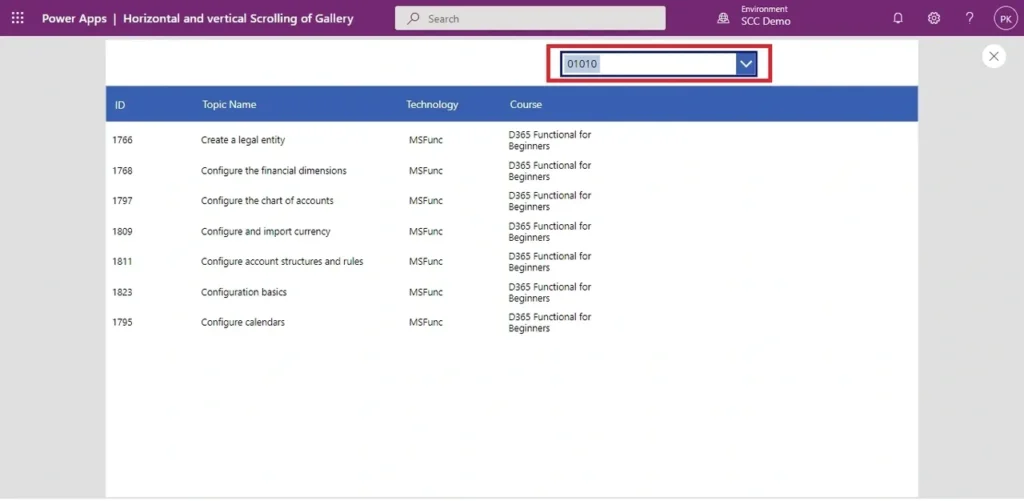Gallery filter function based on the drop-down value
Problem statement
If we use the data source directly to the gallery, we may face the delegation issues. To avoid that we can use a drop-down to filter a gallery.
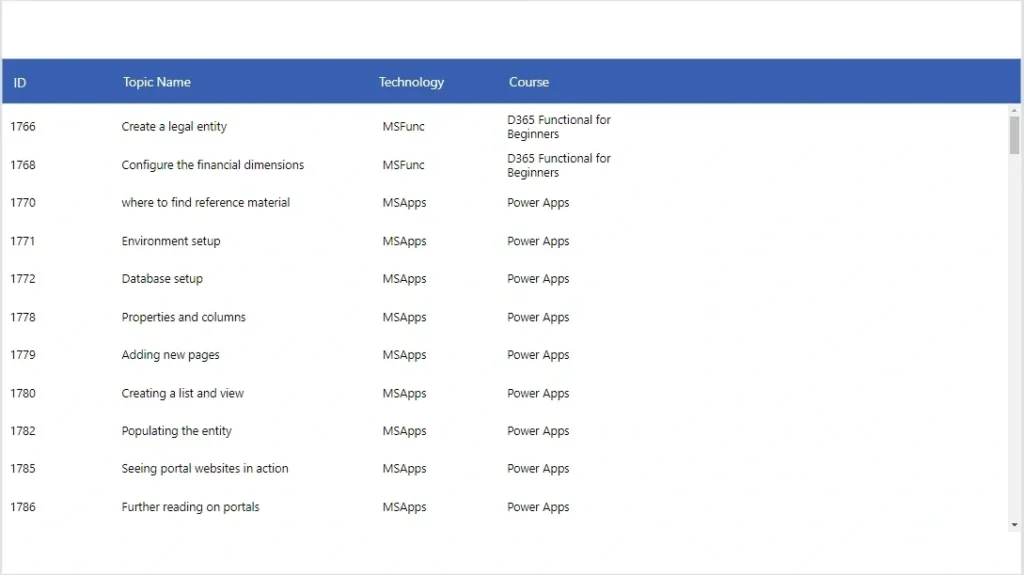
Resolution
- We can add a drop-down and map a related entity to filter a gallery.
- For this i have added a drop-down control and mapped a course entity for it.
- To insert a drop-down control – go to the insert menu in the ribbon bar, and select input following by select the drop-down control or combo box control.
- After adding it to the screen, select the items property of the control and select the entity you want to use.
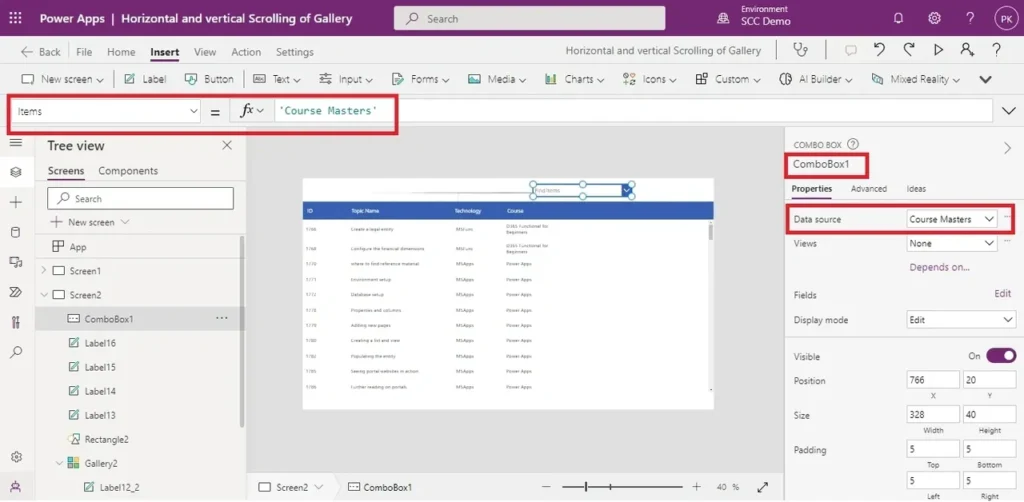
Write a Code as mention in the image.
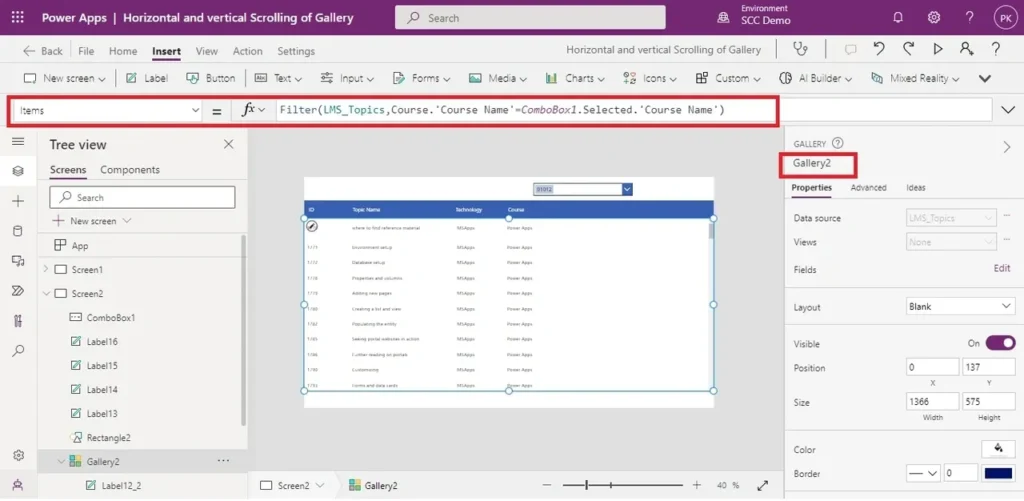
Gallery before filter function,
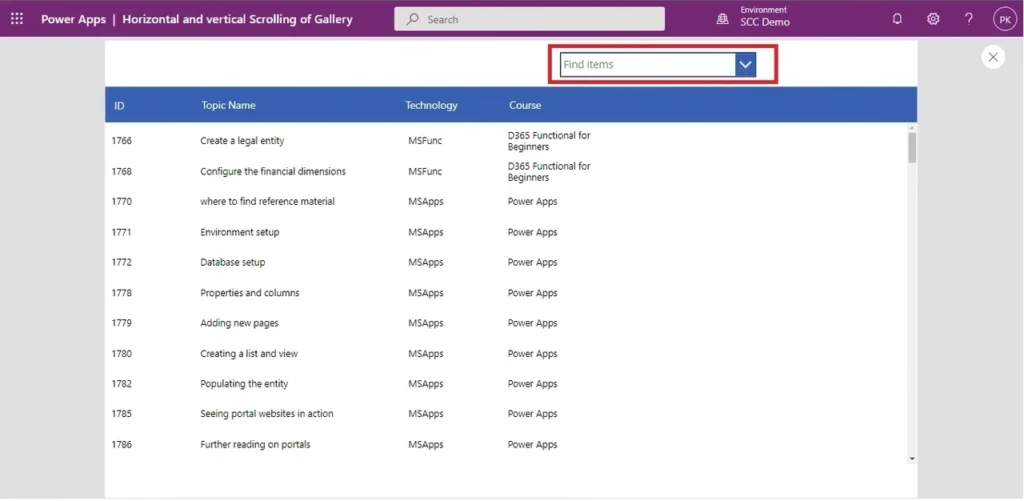
Gallery after applying a Filter,