How to format date and time in canvas app.
High level resolution steps
- Here I’m taking example where I have one label that contain current date and time, but I only
want to show the date.
Detailed resolution steps
Step 1: I have added one label that is “Date” label and another label which is showing the current
date and time.

Step 2: For showing current date and time, you can use the below formula on the “Text” property for
“Label1”.
| Text property of Label1: Text(Now(), “[$-en-US]yyyy-mm-dd hh:mm:ss AM/PM”) |
Step 3: Now placed another label “Label2” in which you want to show the formatted date. And add the below formula.
| Text property of label2: Text(Day(DateValue(Label1.Text)), “00”) & “-” & Text(Month(DateValue(Label1.Text)), “00”) & “-” & Text(Year(DateValue(Label1.Text)), “0000”) |
Output:
In the below screen we can see the output where one label contains date and time and second one
contains formatted date.
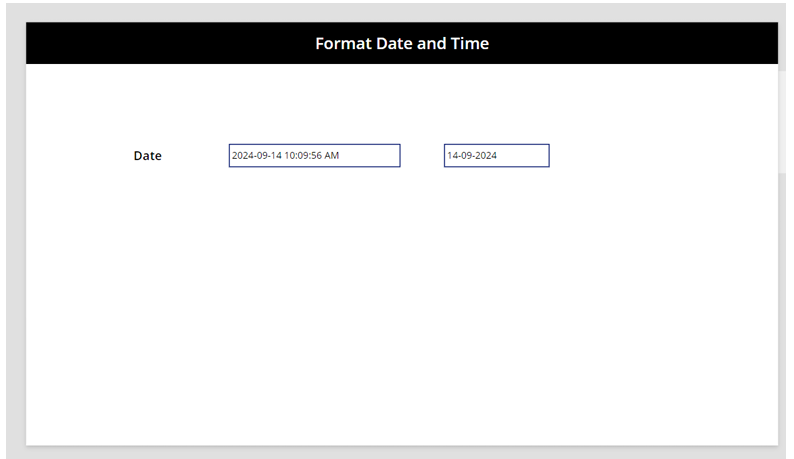
Technical Consultant – Interested in creating stunning Power BI dashboards and interest towards Power Apps applications.





