How to change aggregation in table – if you want to change from SUM to COUNT,AVG,MIN, MAX
etc.
High level resolution steps
You have to add a table visual, and, in that table, you need to add columns like Sub-Category, Profit,
Sales and Quantity.
Detailed resolution steps
Step 1: Add the visual table, as shown in the image below.
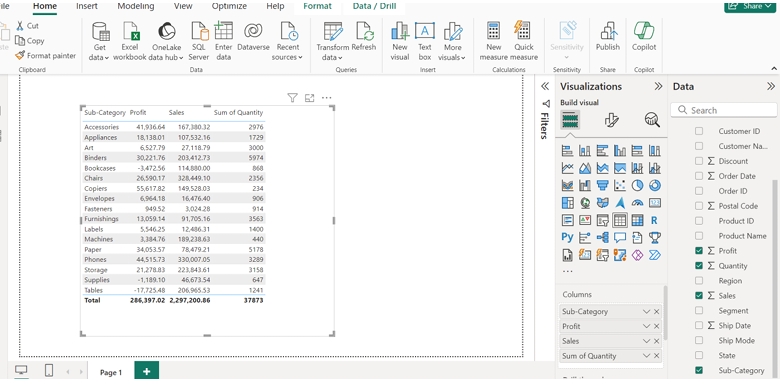
Step 2: Click on the small dropdown button and you can see the different aggregation types – by default the aggregation would be SUM.
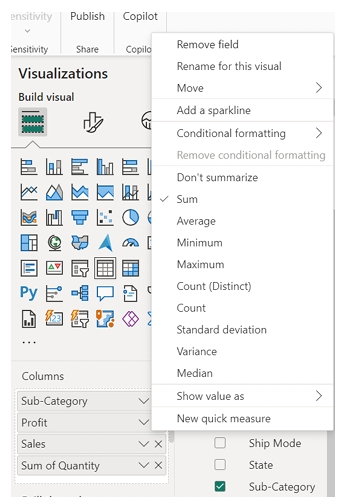
Step 3: Select “Profit” dropdown and change the aggregation to “Average” and you can see the changes as the average of profit in the “Profit” column.
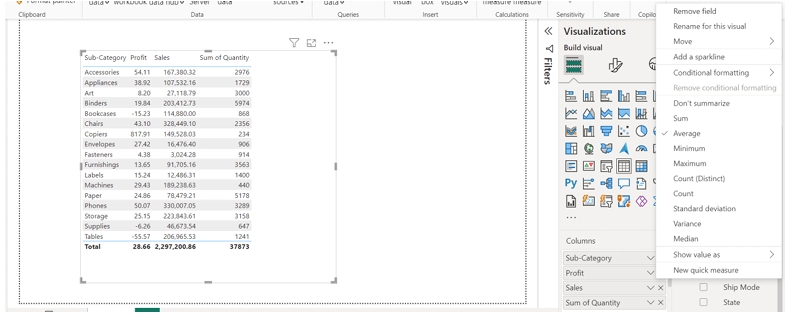
Step 4: Now same way if you want to convert the “Sum of Sales” column to the “Minimum of Sales” column. Select the Sales dropdown menu and select “Minimum.” The changes will appear in the Sales column.
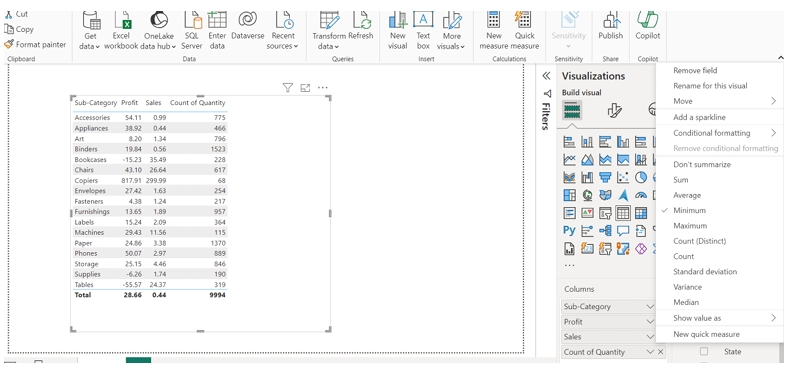
Technical Consultant – Interested in creating stunning Power BI dashboards and interest towards Power Apps applications.





