To send the data available in the Dataverse table to Microsoft Dynamics 365 using Power Automate.
High level resolution steps
Usage of “Create Record” Action from Finops in power automate helps to map the data from
Dataverse tables.
Detailed resolution steps
Step 1: Use any trigger as you wish to trigger the flow
Step 2: First use list rows to list the content or data from the Dataverse tables by using “List Rows”.
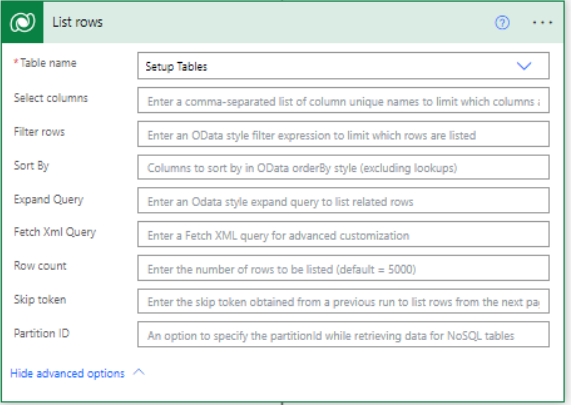
Step 3:
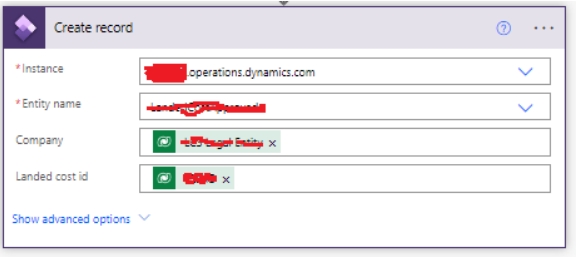
Add an action called “Create Record” from the finops connector and map the fields from the Dataverse table to finops connector to send the data from the Dataverse table to finops.
In Instance – Give the URL of Finops
Entity name – Give the entity name into which the data should be entered.
Then map the remaining fields from dynamic content.
Output
The record available in Dataverse will be present in D365 F&O.
Technical Consultant – Enjoys created low code applications using Power platform, skilled at creating automate flow using Power automate and Power Virtual agents.





