To Duplicate a record using Power Automate Flow in Model driven app
High level resolution steps
We Make use of a button in main grid in the front end and on click of it, Power Automate
catches the unique record and processes to duplicate the values and create a new record.
Detailed resolution steps
Step 1: Add a smart “button called “Run Webhook” in the main grid using Ribbon Workbench.
Step 2: Go to Power Automate and add an action trigger called “When a HTTP request is received”.
This helps to catch the unique record that you want to duplicate as shown below:
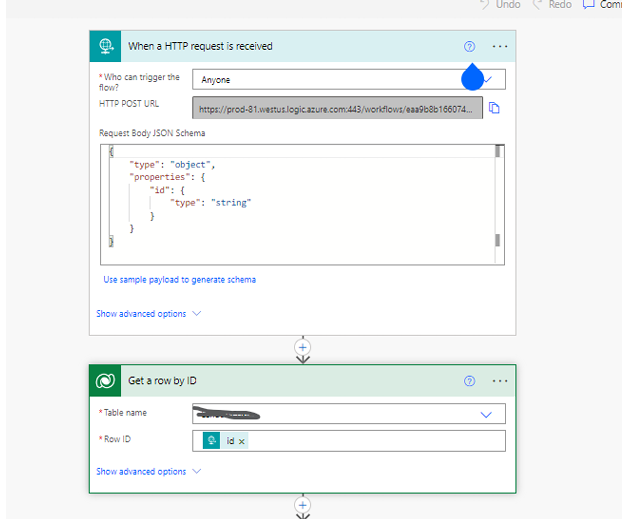
Step 3: Next, you have to list the row with filters as Unique ID equal to Unique ID from “Get a row by id” and fix the row count as 1 to get just one record to be duplicated.
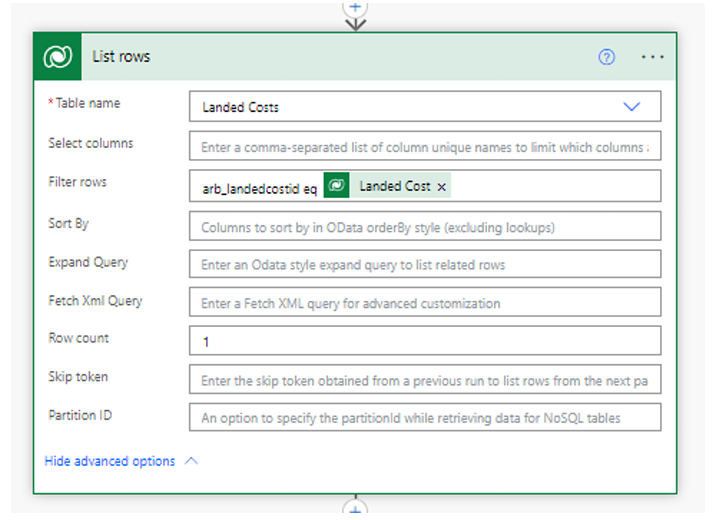
Step 4:
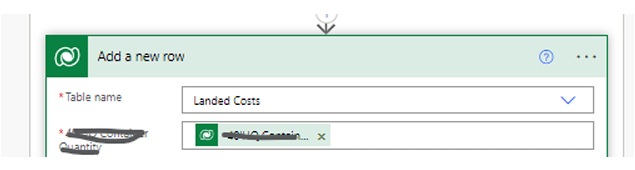
Add an action called “Add a new row” and list the same table and map the fields using dynamic content from list rows.
Output
The duplicated item will come up as new Record ID with same contents from the old record.
Technical Consultant – Enjoys created low code applications using Power platform, skilled at creating automate flow using Power automate and Power Virtual agents.





