How to Enable/Disable Button Logic in Canvas App?
If the user clicks on one button, the rest buttons should be enabled/disabled based on the condition.
High level resolution steps
- In Screen I have three buttons “Button1”, “Button2” and “Button3” and on click of “Button2”,
I want “Button1” and “Button3” to be enabled - When we navigate to the same screen back then, “Button1” and “Button3” should get disabled again.
Detailed resolution steps
Step 1: Adding 3 buttons on the empty screen in a canvas app
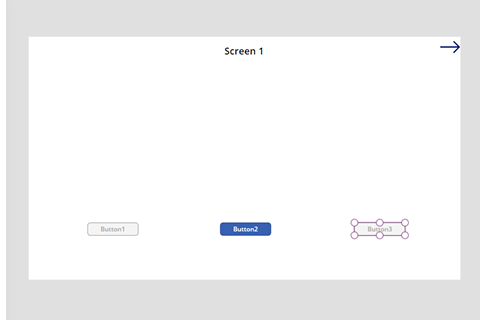
Step 2: Now set a global variable on the OnSelect property of “Button2”.
| OnSelect Set(disablebutton,true) |
Step 3: Set DisplayMode property for “Button1” and “Button3”.
| DisplayMode If(disablebutton,DisplayMode.Edit,DisplayMode.Disabled) |
Step 4: Now in the Arrow Right button set the OnSelect property to navigate to the second screen as shown in the below picture:
| OnSelect Navigate(Screen2) |

Step 5: Now in the Arrow Left button set the OnSelect property to navigate to the first screen and in the first screen “Button1” and “Button3” will be disabled back again.
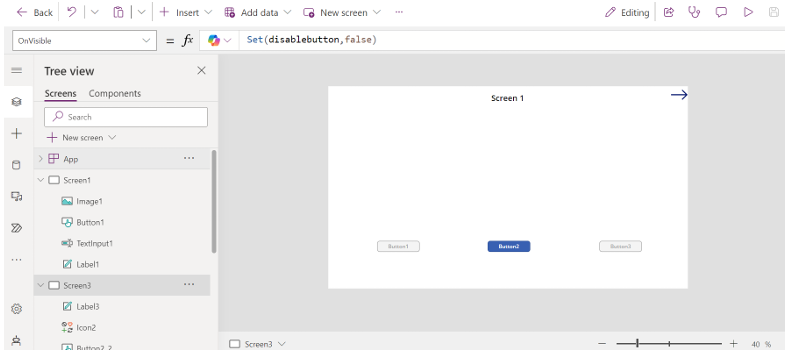
Output
This way you can Enable/Disable Button Logic in Canvas App.
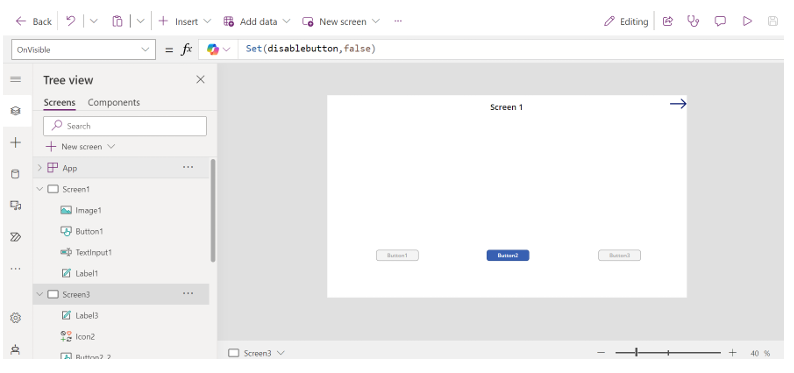
Technical Consultant – Interested in creating stunning Power BI dashboards and interest towards Power Apps applications.





