POS (Point-of-Sale) Application
Point of Sales Application
A comprehensive Point of Sales application was developed using Power Apps Canvas App, specifically tailored to support the Gemstone Industry in-store sales and transaction processes. The goal of this development was to provide a streamlined, efficient, and real-time system for sales associates to process customer purchases and manage transactions seamlessly.
POS Application with Power Apps Canvas
The Point of Sales Application was built using Power Apps Canvas App, a low-code Application development platform. This approach allowed the application to be designed quickly and efficiently without requiring extensive programming. Power Apps enabled a user-friendly interface that sales associates could use on tablets, smartphones, or other POS hardware.
The application streamlined in-store operations by allowing sales associates to:
- Process customer purchases quickly.
- Update inventory levels in real-time as items are sold.
- Access customer details directly from the system when needed.
Data Integration with Dynamics 365 Finance & Operations (F&O)
To ensure all sales data, inventory, and customer details are accurate and current, the Point of Sales Application was integrated with Dynamics 365 Finance & Operations (F&O)—the central enterprise system. This was achieved through the custom connectors, which act as a bridge between Power Apps and F&O.
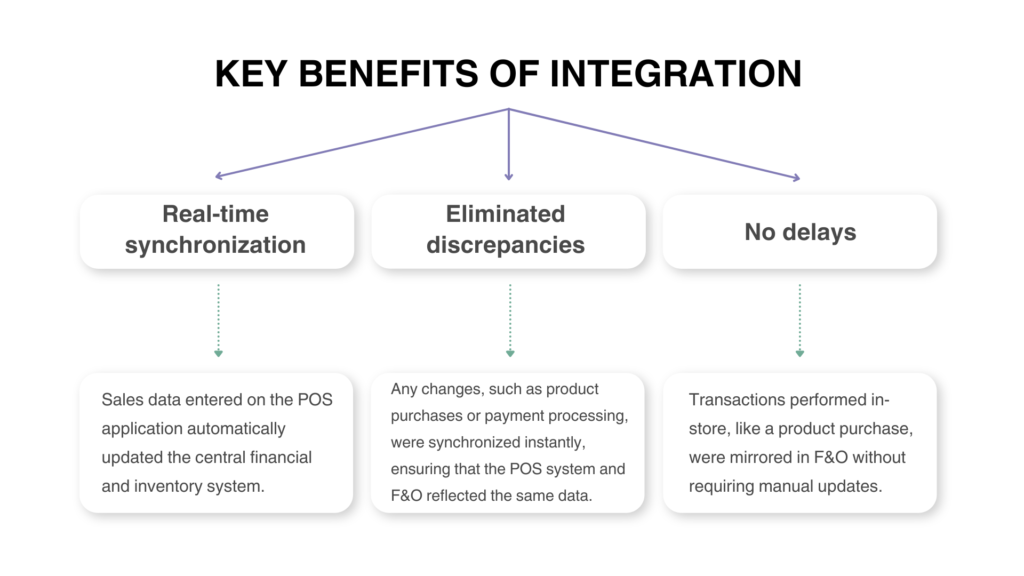
Real-Time Operations with Power Apps & F&O
The integration of Power Apps with F&O allowed the POS system to operate in real-time, meaning:
- All transactions—sales orders, payment processing, and inventory updates—occurred instantly as they were processed at the POS terminal.
- The application dynamically pulled data from the F&O system rather than relying on pre-stored local records.
- They retrieved customer profiles so sales associates could quickly access information about regular customers, loyalty points, or purchase histories.
No Local Data Storage
The POS system was designed with a no-local storage approach, meaning no transaction or customer data was saved locally on the POS device or terminal. This design choice was intentional for several reasons:
Security:
Avoided risks related to data breaches or device theft, as no sensitive customer data would reside on individual POS devices.
Single Source of Truth:
All transaction data, customer profiles, and inventory updates were stored centrally in F&O. This meant that the F&O system remained the single source of accurate and up-to-date information for all transactions.
Advantages:
- Reduced security concerns tied to having sensitive data on local machines.
- Minimized chances of data corruption or discrepancies across multiple POS devices.
Use of Custom Connectors
To ensure seamless communication between Power Apps and Dynamics 365 F&O, custom connectors were developed. These connectors act as a bridge, allowing the Point of Sales Application to send and retrieve real-time data from F&O.
What Did the Connectors Do?
- They transmitted sales order details (e.g., item purchases, discounts, and payment info) from the POS app into the F&O system.
- They provided real-time updates on inventory levels to ensure sales associates always had accurate stock information.
- They retrieved customer profiles so sales associates could quickly access information about regular customers, loyalty points, or purchase histories.
Why Are They Important?
Custom connectors simplified data sharing, reduced the need for manual data entry, and ensured fewer errors by automating the flow of information.
Improved User Experience
The application was designed with simplicity and ease of mind to enhance the sales associates’ experience. Its intuitive user interface allowed associates to:
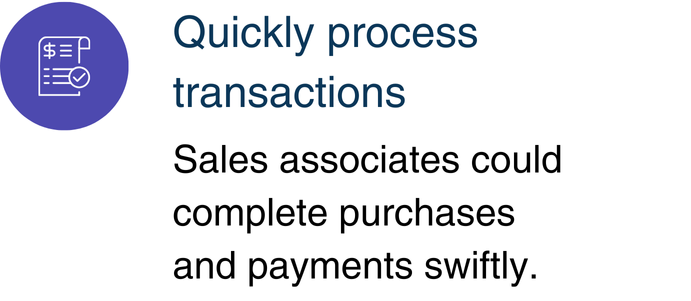
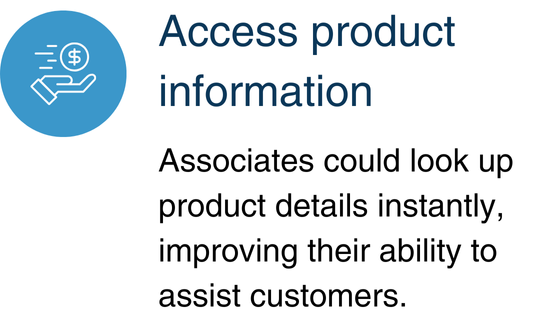
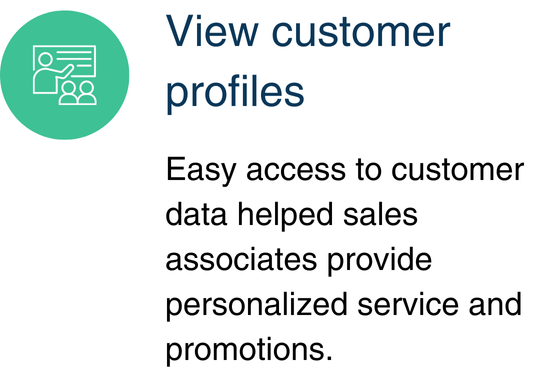
- Quickly process transactions: Sales associates could complete purchases and payments swiftly.
- Access product information: Associates could look up product details instantly, improving their ability to assist customers.
- View customer profiles: Easy access to customer data helped sales associates provide personalized service and promotions.
By focusing on usability and intuitive design, the POS application not only reduced the time it took to process in-store transactions but also improved overall customer satisfaction by empowering sales associates with the tools they needed.
Summary of Results
The developed POS system provided with:
- Real-Time Integration: Data, including sales, payments, and inventory, is updated instantly in the back-end system (Dynamics 365 F&O).
- No Local Data Risks: Transaction data was never stored locally, reducing vulnerabilities related to security breaches or device loss.
- Seamless Customer Service: A user-friendly interface allowed sales associates to access customer information and process sales faster.
- Operational Efficiency: The custom connectors and real-time data ensured fewer manual entry errors and streamlined in-store operations.
Overall, using Power Apps Canvas and integrating with Dynamics 365 F&O, the Gemstone industry POS system became a modern, secure, and efficient solution for managing in-store transactions and ensuring data accuracy across all operations.
