Introduction
To directly call a Power Automate flow on the click of a button in a model-driven app, this blog will walk you through how to call flow on button click in model-driven app using Power FX.
High level resolution steps
For this functionality, we make use of the Ribbon Workbench, and a trigger action called “When a HTTP request is received” in Power Automate, and copy the URL to the Ribbon Workbench.
Detailed resolution steps
Step 1: Add a trigger action called “When a HTTP request is received” in Power Automate and save the flow to generate the URL automatically, and then copy the URL as shown below.
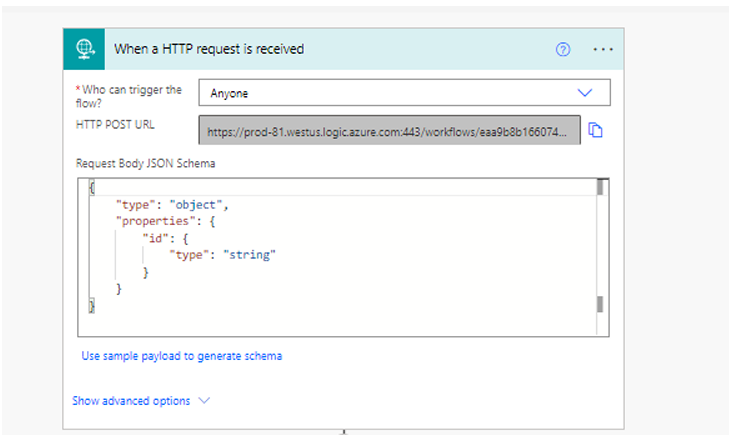
Step 2: Next, install the Smart button plugin into your environment by clicking the link below:https://www.develop1.net/public/rwb/ribbonworkbench.aspx#DOWNLOAD
Once you download the file, you need to import the zip file into the environment.
Step 3: Open the ribbon workbench and select the solution and entity where you want to add the button, and drag & drop the smart button named “Run Webhook” to add a new button into the grid or form as shown below:
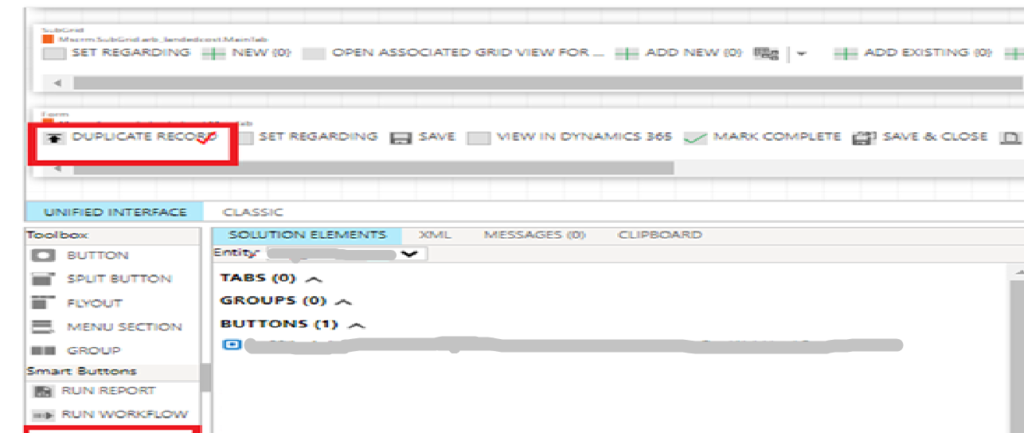
Step 4: Click the button to view the properties and paste the URL copied from the Power Automate flow into the Webhook URL box under Properties on the right pane.
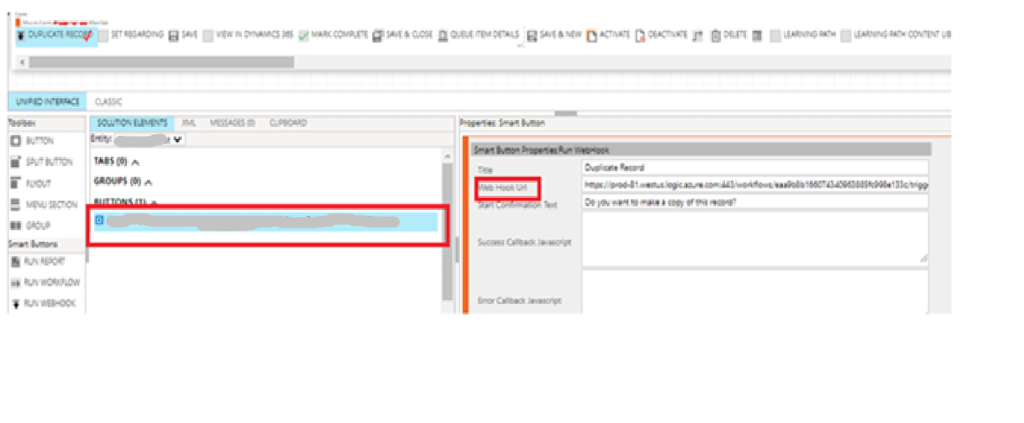
Output
Now the button is available in the Form, and on click of it, the flow gets triggered. This confirms the successful setup of the Call Flow on Button Click in Model-Driven App using Power FX.

Technical Consultant – Enjoys created low code applications using Power platform, skilled at creating automate flow using Power automate and Power Virtual agents.




